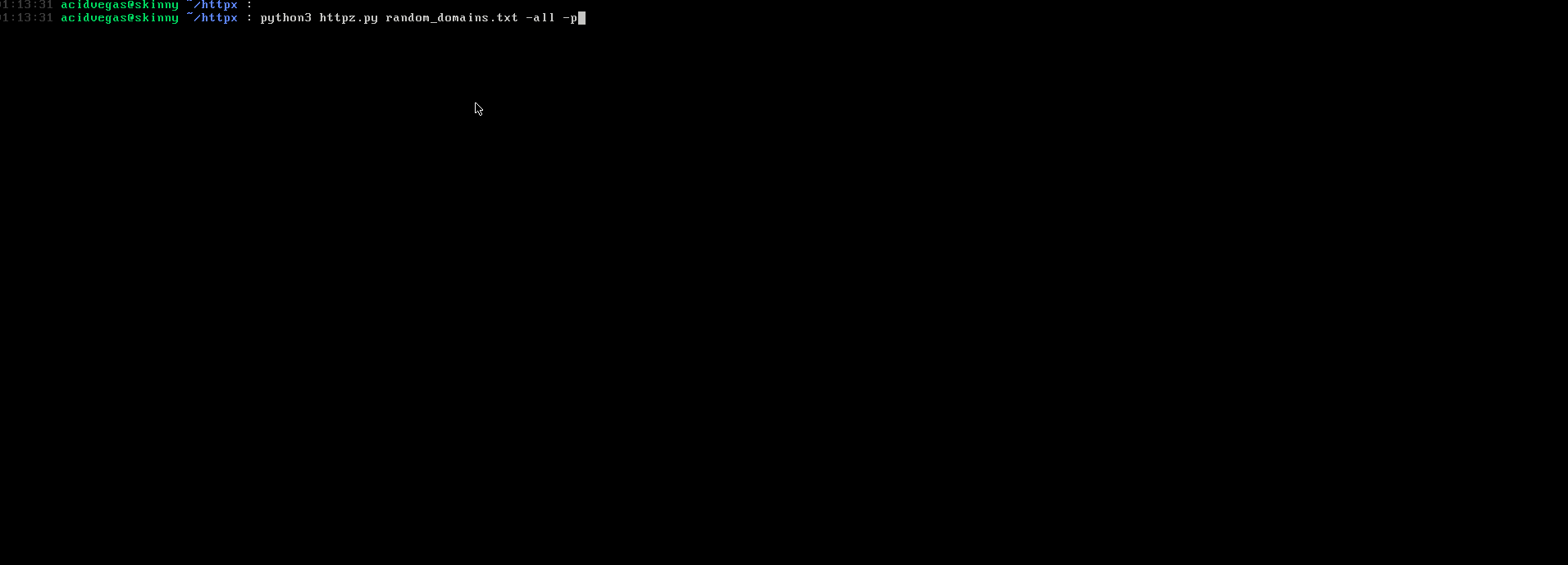7.4 KiB
7.4 KiB
HTTPZ Web Scanner
A high-performance concurrent web scanner written in Python. HTTPZ efficiently scans domains for HTTP/HTTPS services, extracting valuable information like status codes, titles, SSL certificates, and more.
Requirements
Installation
Via pip (recommended)
# Install from PyPI
pip install httpz_scanner
# The 'httpz' command will now be available in your terminal
httpz --help
From source
# Clone the repository
git clone https://github.com/acidvegas/httpz
cd httpz
pip install -r requirements.txt
Usage
Command Line Interface
Basic usage:
python -m httpz_scanner domains.txt
Scan with all flags enabled and output to JSONL:
python -m httpz_scanner domains.txt -all -c 100 -o results.jsonl -j -p
Read from stdin:
cat domains.txt | python -m httpz_scanner - -all -c 100
echo "example.com" | python -m httpz_scanner - -all
Filter by status codes and follow redirects:
python -m httpz_scanner domains.txt -mc 200,301-399 -ec 404,500 -fr -p
Show specific fields with custom timeout and resolvers:
python -m httpz_scanner domains.txt -sc -ti -i -tls -to 10 -r resolvers.txt
Full scan with all options:
python -m httpz_scanner domains.txt -c 100 -o output.jsonl -j -all -to 10 -mc 200,301 -ec 404,500 -p -ax -r resolvers.txt
Python Library
import asyncio
from httpz_scanner import HTTPZScanner
async def scan_domains():
# Initialize scanner with all possible options (showing defaults)
scanner = HTTPZScanner(
# Core settings
concurrent_limit=100, # Number of concurrent requests
timeout=5, # Request timeout in seconds
follow_redirects=False, # Follow redirects (max 10)
check_axfr=False, # Try AXFR transfer against nameservers
resolver_file=None, # Path to custom DNS resolvers file
output_file=None, # Path to JSONL output file
show_progress=False, # Show progress counter
debug_mode=False, # Show error states and debug info
jsonl_output=False, # Output in JSONL format
# Control which fields to show (all False by default unless show_fields is None)
show_fields={
'status_code': True, # Show status code
'content_type': True, # Show content type
'content_length': True, # Show content length
'title': True, # Show page title
'body': True, # Show body preview
'ip': True, # Show IP addresses
'favicon': True, # Show favicon hash
'headers': True, # Show response headers
'follow_redirects': True, # Show redirect chain
'cname': True, # Show CNAME records
'tls': True # Show TLS certificate info
},
# Filter results
match_codes={200, 301, 302}, # Only show these status codes
exclude_codes={404, 500, 503} # Exclude these status codes
)
# Initialize resolvers (required before scanning)
await scanner.init()
# Scan domains from file
await scanner.scan('domains.txt')
# Or scan from stdin
await scanner.scan('-')
if __name__ == '__main__':
asyncio.run(scan_domains())
The scanner will return results in this format:
{
'domain': 'example.com', # Base domain
'url': 'https://example.com', # Full URL
'status': 200, # HTTP status code
'port': 443, # Port number
'title': 'Example Domain', # Page title
'body': 'Example body text...', # Body preview
'content_type': 'text/html', # Content type
'content_length': '12345', # Content length
'ips': ['93.184.216.34'], # IP addresses
'cname': 'cdn.example.com', # CNAME record
'nameservers': ['ns1.example.com'],# Nameservers
'favicon_hash': '123456789', # Favicon hash
'headers': { # Response headers
'Server': 'nginx',
'Content-Type': 'text/html'
},
'redirect_chain': [ # Redirect history
'http://example.com',
'https://example.com'
],
'tls': { # TLS certificate info
'fingerprint': 'sha256...',
'common_name': 'example.com',
'issuer': 'Let\'s Encrypt',
'alt_names': ['www.example.com'],
'not_before': '2023-01-01T00:00:00',
'not_after': '2024-01-01T00:00:00',
'version': 3,
'serial_number': 'abcdef1234'
}
}
Arguments
| Argument | Long Form | Description |
|---|---|---|
file |
- | File containing domains (one per line), use - for stdin |
-d |
--debug |
Show error states and debug information |
-c N |
--concurrent N |
Number of concurrent checks (default: 100) |
-o FILE |
--output FILE |
Output file path (JSONL format) |
-j |
--jsonl |
Output JSON Lines format to console |
-all |
--all-flags |
Enable all output flags |
Output Field Flags
| Flag | Long Form | Description |
|---|---|---|
-sc |
--status-code |
Show status code |
-ct |
--content-type |
Show content type |
-ti |
--title |
Show page title |
-b |
--body |
Show body preview |
-i |
--ip |
Show IP addresses |
-f |
--favicon |
Show favicon hash |
-hr |
--headers |
Show response headers |
-cl |
--content-length |
Show content length |
-fr |
--follow-redirects |
Follow redirects (max 10) |
-cn |
--cname |
Show CNAME records |
-tls |
--tls-info |
Show TLS certificate information |
Other Options
| Option | Long Form | Description |
|---|---|---|
-to N |
--timeout N |
Request timeout in seconds (default: 5) |
-mc CODES |
--match-codes CODES |
Only show specific status codes (comma-separated) |
-ec CODES |
--exclude-codes CODES |
Exclude specific status codes (comma-separated) |
-p |
--progress |
Show progress counter |
-ax |
--axfr |
Try AXFR transfer against nameservers |
-r FILE |
--resolvers FILE |
File containing DNS resolvers (one per line) |