- Keep consistent width between the Help page and Changelog (which is already different from other windows 😠) - Add icons to the About links - Make sure `li` elements (i.e. all the lists in changelogs) are consistent in size with rest of the client - Display version and release notes link on the "About The Lounge" header line, smaller, pushed to the right - Check new releases when opening the Help window in order to display it without having to open the release notes. Release notes are being fed to the Changelog page at that moment to avoid fetching twice. - Re-check version/fetch release notes after 24h. Since The Lounge can now run 24/7, reconnect when losing the network, we have to assume an "always-on" usage. - Change icon, animate background color when getting response from GitHub to avoid flashing. - Combine click handlers with our wonderful window management. These were the same handler, even with similar checks (`target` exists, etc.), just in 2 different places. This is necessary for the next item. - Combine "Open release notes" and "Go back to Help" button behaviors with window management handlers. The window management code is gross as ever, and is in desperate need of a refactor, but at least there is no duplicated code for the same behavior + history management. This fixes the "Next" history behavior (however reloading the app while viewing the notes does not load on the notes, but this is a bug for a different PR!). - Added a rule in the history management thingy: if a link we want to add history handling to has an `id`, store that in the state - Added a button to go back to the Help window - Fixed links to releases - Send user to the GitHub issues *list* instead of *new issue form* because if they do not have a GitHub account, they will be redirected to the login page, which is a rather unpleasant experience when you are already confused... - Fixed a bug that would return data about a new release in `latest` even though it is already the `current`. It was showing the current version as "The Lounge v... is now available". - Added https://user-images.githubusercontent.com to the CSP rule when prefetch storage is enabled, because that is where we have stored screenshots in the changelog so far. Meh (we can improve that later if we decide to have a dedicated place for screenshots). - Fetch changelog info even in public mode because users in public mode can access the release notes. They do not see the result of the version checker however. |
||
|---|---|---|
| client | ||
| defaults | ||
| scripts | ||
| src | ||
| test | ||
| .editorconfig | ||
| .eslintignore | ||
| .eslintrc.yml | ||
| .gitattributes | ||
| .gitignore | ||
| .npmignore | ||
| .npmrc | ||
| .nycrc | ||
| .stylelintrc.yml | ||
| .thelounge_home | ||
| .travis.yml | ||
| appveyor.yml | ||
| CHANGELOG.md | ||
| CONTRIBUTING.md | ||
| index.js | ||
| LICENSE | ||
| package.json | ||
| README.md | ||
| SUPPORT.md | ||
| webpack.config.js | ||
The Lounge
Modern web IRC client designed for self-hosting.
Overview
- Modern features brought to IRC. Push notifications, link previews, new message markers, and more bring IRC to the 21st century.
- Always connected. Remains connected to IRC servers while you are offline.
- Cross platform. It doesn't matter what OS you use, it just works wherever Node.js runs.
- Responsive interface. The client works smoothly on every desktop, smartphone and tablet.
- Synchronized experience. Always resume where you left off no matter what device.
To learn more about configuration, usage and features of The Lounge, take a look at the website.
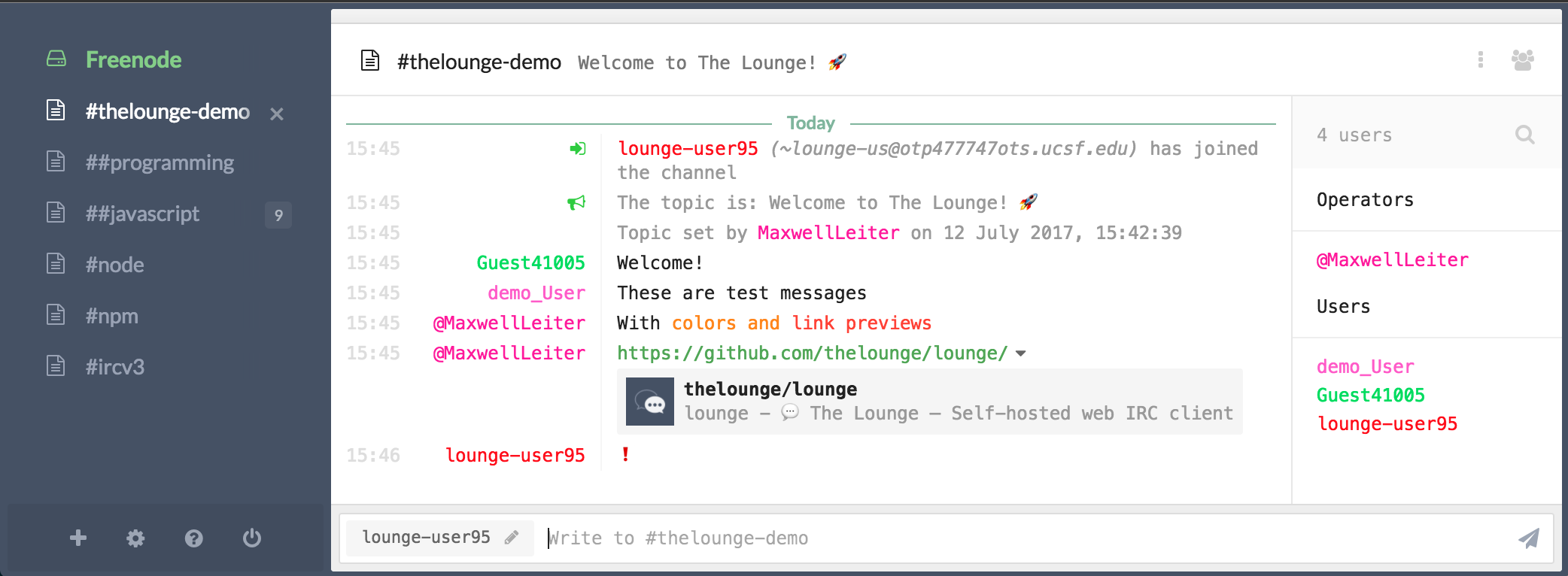
The Lounge is the official and community-managed fork of Shout, by Mattias Erming.
Installation and usage
The Lounge requires Node.js v4 or more recent.
Running stable releases from npm (recommended)
Run this in a terminal to install (or upgrade) the latest stable release from npm:
[sudo] npm install -g thelounge
When installation is complete, run:
thelounge start
For more information, read the documentation, wiki, or run:
thelounge --help
Running from source
The following commands install and run the development version of The Lounge:
git clone https://github.com/thelounge/lounge.git
cd lounge
npm install
NODE_ENV=production npm run build
npm start
When installed like this, npm doesn't create a thelounge executable. Use npm start -- <command> to run subcommands.
⚠️ While it is the most recent codebase, this is not production-ready! Run at your own risk. It is also not recommended to run this as root.
Development setup
Simply follow the instructions to run The Lounge from source above, on your own fork.
Before submitting any change, make sure to:
- Read the Contributing instructions
- Run
npm testto execute linters and test suite - Run
npm run buildif you change or add anything inclient/jsorclient/views




