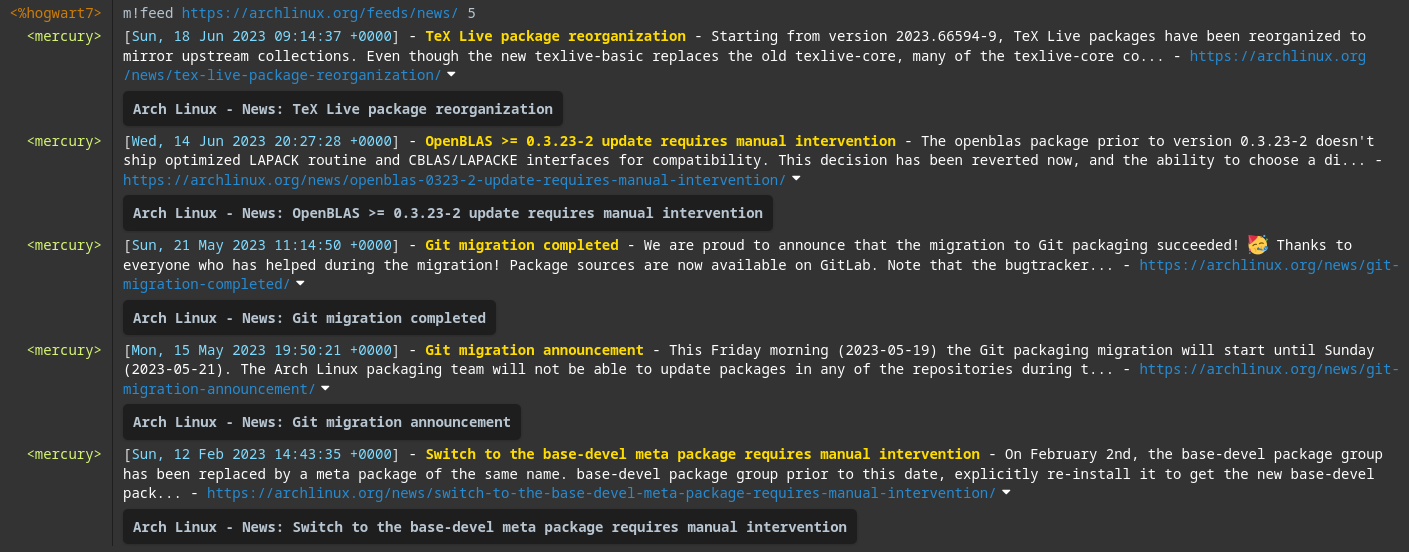Simple & Customisable RSS Client for IRC
| .screens | ||
| commands | ||
| config | ||
| .dockerignore | ||
| .gitignore | ||
| bot.js | ||
| docker-compose.yml | ||
| Dockerfile | ||
| LICENSE | ||
| package-lock.json | ||
| package.json | ||
| README.md | ||
Mercury
Simple & Customisable RSS Parser for IRC.
This bot is not completed, expect bugs/crashes/errors. Use in production is disadvised at this stage.
Commands
m!feed [FEED] [ENTRIES]- Return the last x amount of entries from any RSS feed.m!twitter [USER] [ENTRIES]- Return the last x amount of tweets from a particular user.
Deployment
- Install Docker (required) and Docker Compose (optional, but strongly recommended, this guide assumes you have it)
- Rename
config/example.default.jsontoconfig/default.jsonand modify it accordingly. A list of variables and their descriptions can be found in this repos wiki. - Run
docker compose upto begin. Append-dto start in the background and--buildif you make any changes to any files.
Support
If you need assistance with installation or usage, join #5000 on irc.supernets.org
License
This software is licensed under the ISC License, its full text can be found here.
Some required packages may be using licenses other than the ISC License. A full
list of packages can be found in package-lock.json and their licenses can be
found on their respective homepages/repositories.