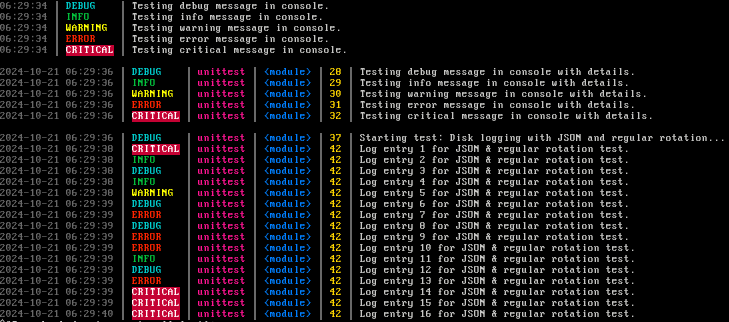🐍 advanced python logging 📔
| .screens | ||
| apv | ||
| .gitignore | ||
| LICENSE | ||
| README.md | ||
| setup.py | ||
| unit_test.py | ||
Advanced Python Logging (APV)
Flexible & powerful logging solution for Python applications
Table of Contents
Introduction
APV emerged from a simple observation: despite the abundance of logging solutions, there's a glaring lack of standardization in application logging. As a developer deeply entrenched in Elasticsearch, AWS, and Graylog ecosystems, I found myself repeatedly grappling with inconsistent log formats and cumbersome integrations. APV is my response to this challenge – a logging library that doesn't aim to revolutionize the field, but rather to streamline it.
Requirements
- Python 3.10+
Installation
From PyPI
# Basic installation
pip install apv
# With CloudWatch support
pip install apv[cloudwatch]
# With ECS logging support
pip install apv[ecs]
# With all optional dependencies
pip install "apv[cloudwatch,ecs]"
From Source
git clone https://github.com/acidvegas/apv
cd apv
pip install .
Features
- Console Logging with Colors: Enhanced readability with colored log messages in the console.
- File Logging: Write logs to files with support for log rotation based on size and number of backups.
- Log Compression: Automatically compress old log files using gzip to save disk space.
- JSON Logging: Output logs in JSON format for better structure and integration with log management systems.
- ECS Logging: Output logs in ECS format for better integration with Elasticsearch
- Detailed Log Messages: Option to include module name, function name, and line number in log messages.
- Graylog Integration: Send logs to a Graylog server using GELF over UDP.
- AWS CloudWatch Integration: Send logs to AWS CloudWatch Logs.
- Customizable Logging Levels: Set the logging level to control verbosity.
Configuration Options
The setup_logging function accepts the following keyword arguments to customize logging behavior:
| Name | Default | Description |
|---|---|---|
level |
INFO |
The logging level. (DEBUG, INFO, WARNING, ERROR, CRITICAL) |
date_format |
'%Y-%m-%d %H:%M:%S' |
The date format for log messages. |
log_to_disk |
False |
Whether to log to disk. |
max_log_size |
10*1024*1024 (10 MB) |
The maximum size of log files before rotation (in bytes). |
max_backups |
7 |
The maximum number of backup log files to keep. |
log_file_name |
'app' |
The base name of the log file. |
json_log |
False |
Whether to log in JSON format. |
ecs_log |
False |
Whether to log in ECS format. |
show_details |
False |
Whether to include module name, function name, & line number in log messages. |
compress_backups |
False |
Whether to compress old log files using gzip. |
enable_graylog |
False |
Whether to enable logging to a Graylog server. |
graylog_host |
None |
The Graylog server host. (Required if enable_graylog is True) |
graylog_port |
None |
The Graylog server port. (Required if enable_graylog is True) |
enable_cloudwatch |
False |
Whether to enable logging to AWS CloudWatch Logs. |
cloudwatch_group_name |
None |
The name of the CloudWatch log group. (Required if enable_cloudwatch is True) |
cloudwatch_stream_name |
None |
The name of the CloudWatch log stream. (Required if enable_cloudwatch is True) |
Usage
Basic Console Logging
import logging
import apv
# Set up basic console logging
apv.setup_logging(level='INFO')
logging.info('This is an info message.')
logging.error('This is an error message.')
Console Logging with Details
import logging
import apv
# Set up console logging with detailed information
apv.setup_logging(level='DEBUG', show_details=True)
logging.debug('Debug message with details.')
File Logging with Rotation
import logging
import apv
# Set up file logging with log rotation
apv.setup_logging(
level='INFO',
log_to_disk=True,
max_log_size=10*1024*1024, # 10 MB
max_backups=5,
log_file_name='application_log'
)
logging.info('This message will be logged to a file.')
File Logging with Compression and JSON Format
import logging
import apv
# Set up file logging with compression and JSON format
apv.setup_logging(
level='DEBUG',
log_to_disk=True,
max_log_size=5*1024*1024, # 5 MB
max_backups=7,
log_file_name='json_log',
json_log=True,
compress_backups=True
)
logging.debug('This is a debug message in JSON format.')
Graylog Integration
import logging
import apv
# Set up logging to Graylog server
apv.setup_logging(
level='INFO',
enable_graylog=True,
graylog_host='graylog.example.com',
graylog_port=12201
)
logging.info('This message will be sent to Graylog.')
AWS CloudWatch Integration
import logging
import apv
# Set up logging to AWS CloudWatch Logs
apv.setup_logging(
level='INFO',
enable_cloudwatch=True,
cloudwatch_group_name='my_log_group',
cloudwatch_stream_name='my_log_stream'
)
logging.info('This message will be sent to AWS CloudWatch.')
ECS Logging
import logging
import apv
# Set up ECS logging
apv.setup_logging(
level='INFO',
ecs_log=True
)
Mixing it all together
import logging
import apv
# Set up logging to all handlers
apv.setup_logging(
level='DEBUG',
log_to_disk=True,
max_log_size=10*1024*1024,
max_backups=7,
log_file_name='app',
json_log=True,
compress_backups=True,
enable_graylog=True,
graylog_host='graylog.example.com',
graylog_port=12201,
enable_cloudwatch=True,
cloudwatch_group_name='my_log_group',
cloudwatch_stream_name='my_log_stream',
show_details=True
)